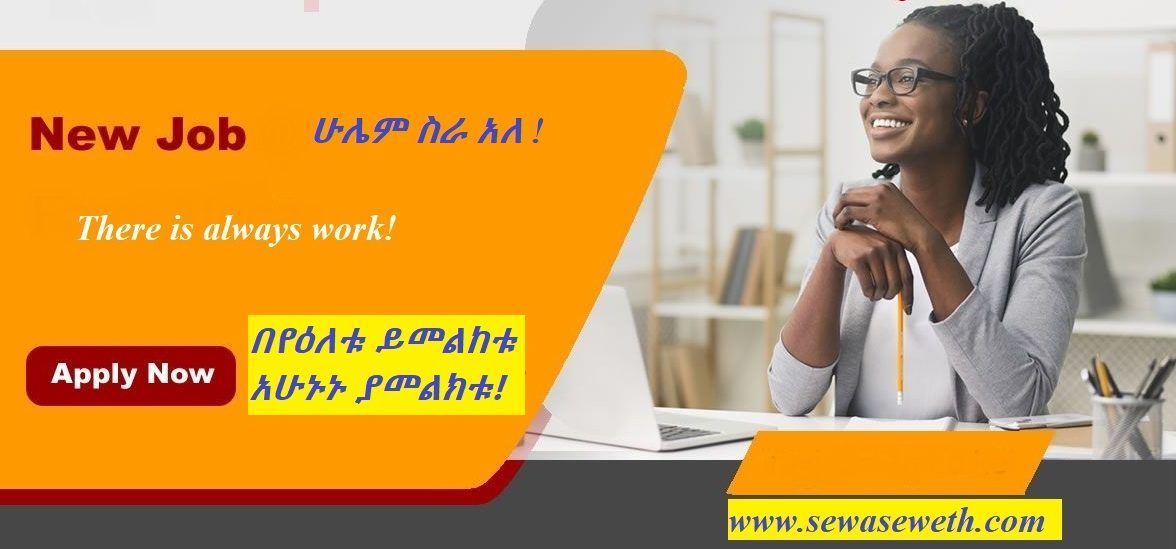Can I use three IP addresses with a single domain name and host?
Thank you for reading this post, don't forget to subscribe!Thank you for reading this post, don't forget to subscribe!Yes, you can use three IP addresses with one domain name and host. This is commonly achieved through techniques such as DNS configurations or load balancing. Here’s how it works:
- DNS Configuration with Multiple A Records
You can assign multiple A records (Address Records) in the Domain Name System (DNS) for a single domain name, each pointing to a different IP address.
When a user queries your domain, the DNS resolver will return all three IPs, and the user’s device typically chooses one based on factors like proximity or a round-robin mechanism.
Example DNS configuration:
example.com. IN A 192.168.1.1
example.com. IN A 192.168.1.2
example.com. IN A 192.168.1.3
Use case: High availability and redundancy.
- Load Balancer
A load balancer can distribute traffic across multiple servers (each with its own IP) while maintaining a single public-facing domain name.
In this setup:
The domain resolves to the load balancer’s IP address.
The load balancer forwards the traffic to one of the servers based on a defined load-balancing algorithm (e.g., round-robin, least connections).
Use case: Scalability and traffic distribution.
- Content Delivery Network (CDN)
A CDN can use multiple IPs for the same domain to serve content from different geographic locations for faster access.
When a user accesses your domain, the CDN directs them to the closest or most optimal server.
- Multiple Interfaces on a Single Host
If you’re hosting the domain on a server with multiple network interfaces, each with a unique IP address, you can bind the domain to all of these IPs.
Example in a web server configuration:
server {
listen 192.168.1.1:80;
listen 192.168.1.2:80;
listen 192.168.1.3:80;
server_name example.com;
root /var/www/example;
}
Considerations:
SSL Certificates: If using HTTPS, ensure your SSL certificate covers all IPs or domains involved (e.g., via SAN or wildcard certificates).
DNS Propagation: Updates to DNS records may take time to propagate globally.
Traffic Management: Understand how your DNS or load balancer will handle incoming traffic to balance loads or manage failover.